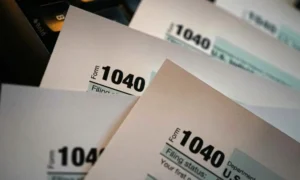It can happen to anyone. Your business is expanding; then, something unexpected happens. Maybe your business suffers a security breach or is caught in a natural disaster. Your company may be hurt by a downturn in the global economy. Whatever the reason, you cannot pay your tax bill, and you need to come up with a payment plan.
Once the IRS notices you failed to pay your taxes, it will send you a notice letting you know the government did not receive your tax payment. The notice will identify the type of unpaid taxes, the outstanding amount, and the revenue agent to contact. You will have 30 days to respond. The IRS will continue to contact you until you respond; however, failure to respond in a timely manner can result in more severe consequences such as levies or liens that can close your business.
It is never a good idea to ignore an IRS notice. Instead, consider setting up a payment plan that can allow you to pay unpaid taxes over time. The best plan depends on how much you owe and how quickly you can pay off the delinquent amount. If you are a sole proprietor or independent contractor, you need to apply as an individual and not as a business.
Here are five steps to follow to set up an IRS business payment plan.
Step 1. Determining the Unpaid Amount
If you failed to file tax returns, your first step is to bring all tax filings current. You cannot apply for a payment plan until the IRS has processed all tax returns. You can request tax return information through Form 4506-T or online through your IRS account information.
Once you know the total amount of unpaid taxes, you will need to calculate all interest and penalties to determine the entire amount. You may want to contact the IRS or use the online system to verify the total amount due.
Step 2. Considering the Available Plans
The IRS does offer payment plans to help businesses pay their back taxes over time; however, the type of plans vary based on the amount owed and the organization’s ability to pay.
- Single Payment Option. This option is available if your business can pay the full outstanding balance immediately.
- Short-term payment. Short-term payment plans are for those who can pay the balance within 120 days.
- Long-term payment. Long-term payment plans or installment agreements are for those who need longer than 120 days to pay their full tax debt balance.
If you are unsure about which plan is best for your situation, consider contacting a tax professional for assistance.
Step 3. Collecting the Necessary Documentation
Whether you apply for a payment plan in person, by phone, through the mail, or online, you will need the following information.
- Information that verifies your identity as an individual
- Your Employer Identification Number (EIN)
- The date the business was established (MM/YYYY)
- Address from most recently filed tax return
- Caller ID from notice
You may also need the balance due, filed tax forms, and the tax period under review.
If you are planning on using a third-party to work with the IRS, you will need to apply for a business power of attorney (POA). In addition to the base information, you will need:
- Your Centralized Authorization File (CAF) number
- Caller ID from notice or POA’s signature date on Form 2848
- The business address of most recently filed tax return
If you previously registered for e‐Services, Online Payment Agreement, or Get Transcript, log in with the same user ID and password. You will then need to provide additional information to verify your identity.
Step 4. Applying for a Payment Plan
You have multiple ways to apply for a payment plan, some of which may incur additional costs. If you apply online, no additional costs will be incurred. To qualify to apply online, you must:
- Be applying for a long-term agreement
- Have filed all required tax returns
- Owe less than $25,000
If you meet these requirements, go to the IRS website to apply online.
You must fill out Form 9465, the Installment Agreement Request, using the Online Payment Agreement Application. If you can’t or don’t want to apply online, download the forms. Complete the paper form and mail it to the IRS with Form 433-F, the Collection Information Statement.
Step 5. Setting up Payments
Once a plan is approved, you will need to set up a method for payment. All options require a setup fee before payments will be accepted.
- Direct Debit. Direct debit allows the IRS to make automatic withdrawals from a specified account on a monthly basis until the amount due is paid in full. The cost to set up a direct debit is $31.00
- Non-Direct Debit. If you want payments to be made using non-automatic methods, a setup fee of $149.00 applies. You can make electronic payments, payments by debit or credit cards, or checks. Card payments may incur an additional fee.
Remember to manage your IRS payment plan responsibly. If you find yourself unable to make payments, contact the IRS immediately. If you are using a non-direct debit method, you can go online to make adjustments to your plan. Always try to make your payment at least a week before it’s due. You may want to consider enrolling in IRS Direct Pay.
Getting Help With Your IRS Business Payment Plan
Dealing with the IRS can be intimidating. Trying to decide on the best plan for your business can be overwhelming. It’s important to remember that a payment plan is more than a financial transaction. It is a legal arrangement that may require professional guidance to ensure your business is protected. If you need help in navigating the IRS landscape, contact us. We specialize in finding the best possible outcome while maintaining the benefits of attorney-client privilege.